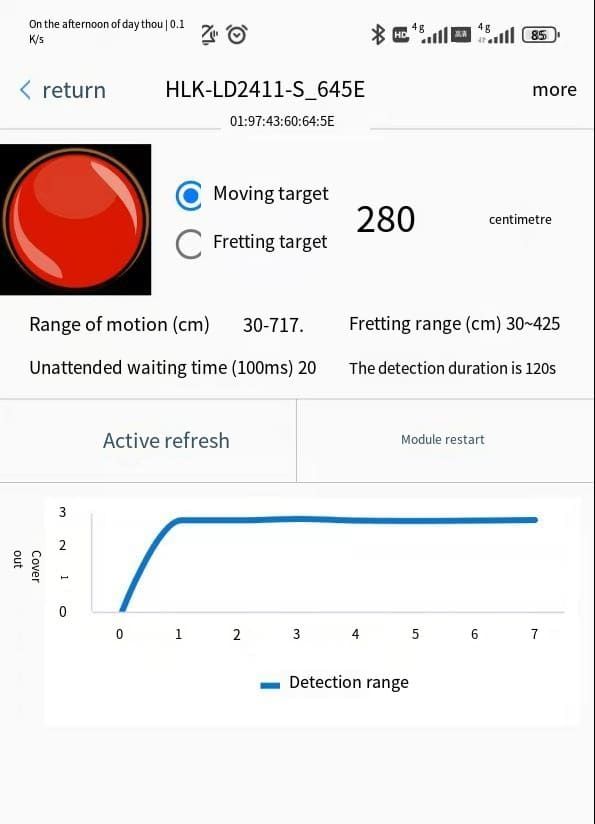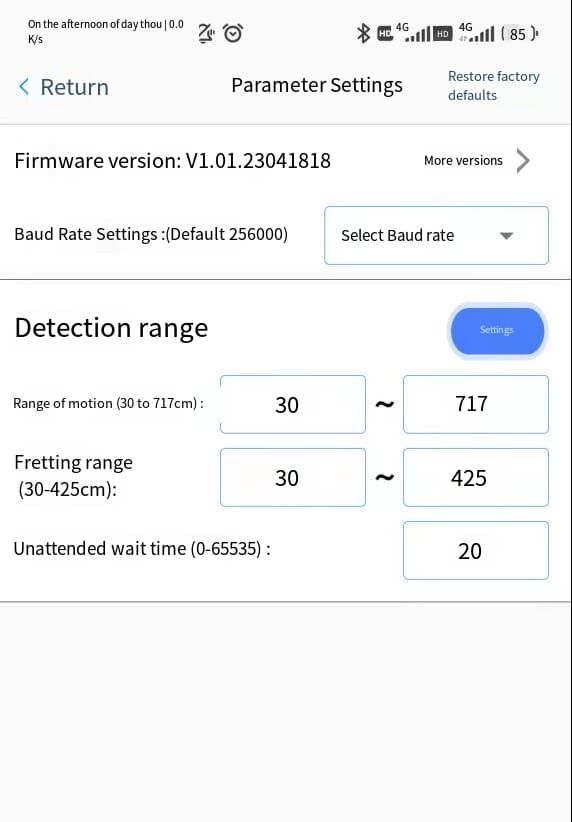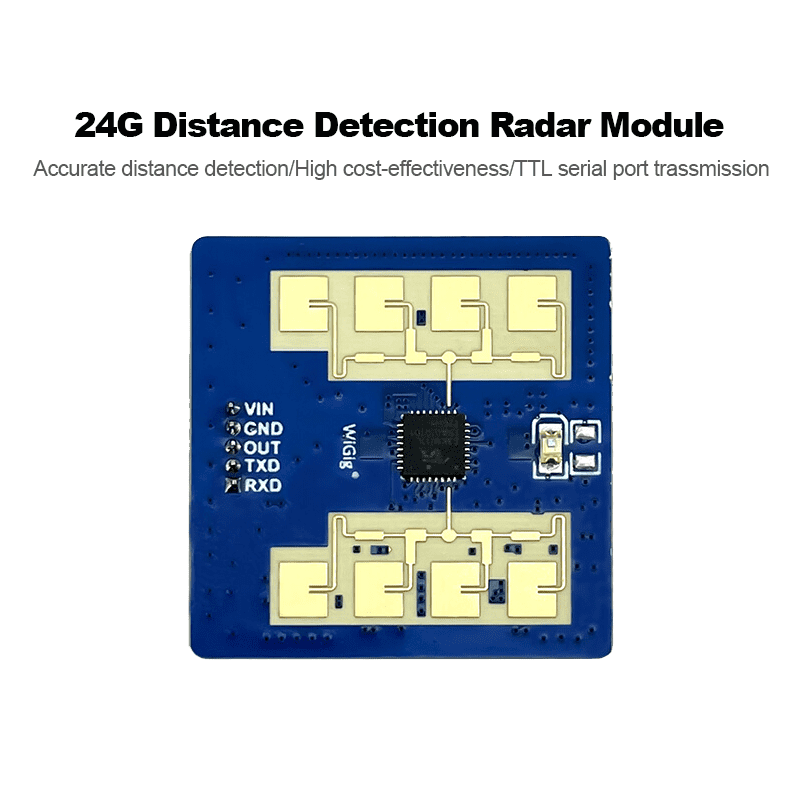HLK-LD2411S 24Ghz accurate distance detection radar sensor module support upper computer software to adjust paraments
-
Visitor34460
-
Buycount:
-
Price$3.05

Download Files:
HLK-LD8001B/H, LD7901: https://drive.google.com/drive/folders/1aiIZDubSBSWa8osZvaEuoZJp1Z7ra97i
HLK-LD6002C: https://drive.google.com/drive/folders/1UFBTpL7mLjvzcOgDNnifWcXyOEQX2Cx5
HLK-LD6002B: https://drive.google.com/drive/folders/1ug-oR3rV8ndN-lEZMgYn8a-KIOFFdn4V
HLK-LD6002: https://drive.google.com/drive/folders/1oMJYYOvhXx9uJD9SCkCsjMzLqdOg7AqR
HLK-LD2461: https://drive.google.com/drive/folders/14_KgZpL4Th2LTRuq_W0X_ePjHu_Z6lcS
HLK-LD2450: https://drive.google.com/drive/folders/1kTt0Z3hjKKrIF3OCIDGdwQ4KotDJ8SGA
HLK-LD2415H: https://drive.google.com/drive/folders/1eOj3xdVOvwmmCniIhfUZZwE_R63wWeKO
HLK-LD2410S: https://drive.google.com/drive/folders/1wC8KC-DaNavNbpeVouZ1HdiBzZ9YrAcg
HLK-LD2410C: https://drive.google.com/drive/folders/1ypOlacBmmFXY6lDQ0f1hEJFmczNe-0WG
HLK-LD2410B: https://drive.google.com/drive/folders/16zI-fium_BZeP08EyQke0rWp0BJTMvw3
HLK-LD2410: https://drive.google.com/drive/folders/1lCQv3mfHJ3XKXzweeHPFnJ_8_D_EWEKk
HLK-LD2411: https://drive.google.com/drive/folders/1ZAFkDPr_BLQpmw1h6furMvg-hcByOt5z
HLK-LD101V: https://drive.google.com/drive/folders/1O8H_NBj3Bm8QCHyXO-5YvEremdVrs-EM
Product Description
LD2411-S is a motion/micro motion human body induction ranging sensor module of the Hi-link radar series, which includes extremely simplified 24 GHz radar sensor hardware and intelligent algorithm firmware RM01.
This reference design is suitable for single target scenarios, and when multiple targets exist, the target with the highest echo energy will be selected.
The LD2411-S hardware consists of a 24Ghz millimeter wave radar chip, a high-performance one transmitter one receiver microstrip antenna, a low-cost MCU, and peripheral auxiliary circuits. The radar beam of LD2411-S hardware adopts a flat beam design: the detection range of the radar module in the E-plane direction is 20, and the detection range in the H-plane is 45. Users can adjust the placement direction of modules based on actual application scenarios.
The intelligent algorithm firmware RMO1 adopts FMCW waveform and advanced signal processing technology proprietary to the S3 series chip, which can achieve precise human ranging and motion/micro motion human sensing.
Product Feature
24 GHZ ISM frequency band
Integrate intelligent millimeter wave radar single chip and intelligent algorithm firmware
Accurate indoor/outdoor human motion/micro motion sensing and distance detection
5V single power supply
Continuous working average current 48mA@20 Hz reporting frequency
Provide visualization tools that support configuring detection distance intervals and setting sensitivity based on distance gates
The farthest distance for human body sensing is 6m, and the farthest distance for micro motion human body sensing is 3.5m
High precision ranging: 30~350cm ± 5cm; 350~600 cm ± 5%
Azimuth angle+20 °, pitch angle+45 °
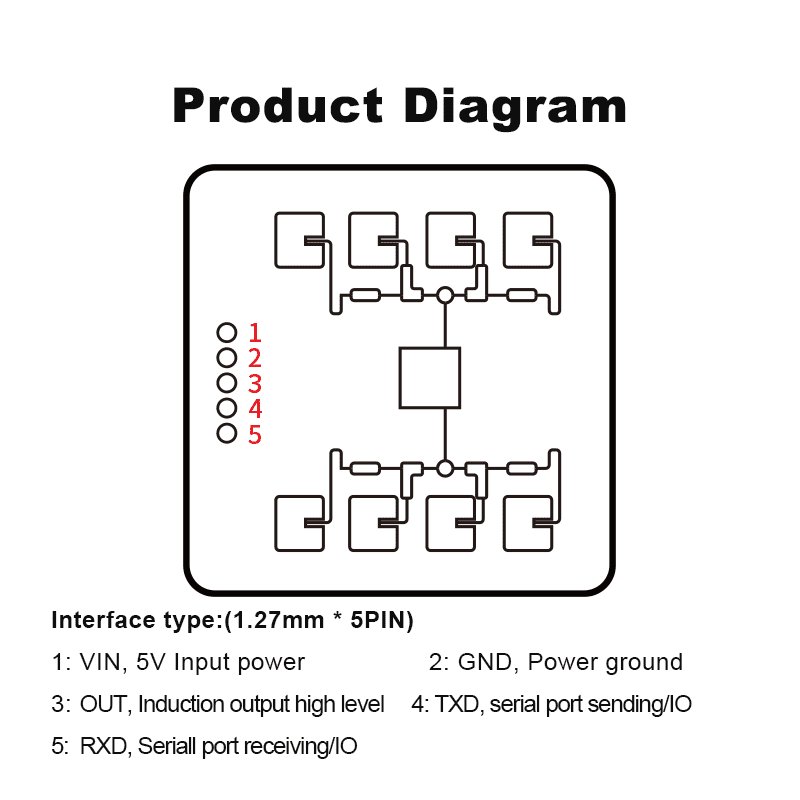
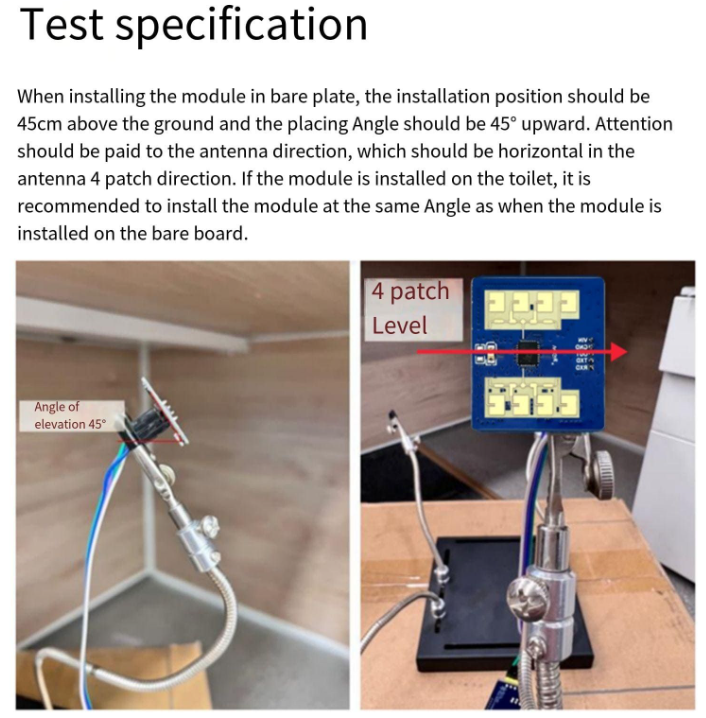
Application Scenario
The LD2411-S motion/micro motion human body sensing sensor can detect and recognize motion and micro motion human bodies, and report real-time distance. It is widely used in various AIoT scenarios, and the commonly used types are as follows
Smart Home
Perceive the movement/micro movement and distance of the human body, report the distance detection results for the main control module to intelligently control the operation of household appliances.
Intelligent commerce
Induction doors, induction escalators, etc
Intelligent lighting
Inductive access control, building intercoms, electronic cat eyes, etc.
Intelligent security
Inductive access control, building intercoms, electronic cat eyes, etc.
Connecting the upper computer software to adjust parameters
Step 1: Open the upper computer software, and the software interface is shown in Figure 3; Click the "Refresh" button on the interface, select the corresponding serial port number of the radar module, input the corresponding baud rate, and then click "Connect Device"; After successful connection, the text on the button will change to "Disconnect Device", and the firmware version number of the radar module will be displayed in the "Firmware Version" section:
Step 2: Click the "Parameter Configuration" button to pop up the parameter configuration interface, as shown in Figure 4. Users can edit the corresponding parameter value 2 as needed, and click the "Set Parameter" button to send the updated parameters to the radar module and return to the main interface of the upper computer. For the parameter definitions and configuration methods in the interface, please refer to Chapter 5 Communication Protocol;
Step 3: Click the "Start" button on the main interface to receive real-time data from the radar end, as shown in Figure 5. The upper computer interface displays the distance and status of the detected target, and displays the distance curve 3 between the target human body and the radar module in the last 15 seconds below
Step 4: Click the "Stop" button to stop the data transmission between the radar module and the upper computer. Users can view the data for this test in the Log folder in the directory where the upper computer software is located.
Adjust parameters and OTA by BLE app
At present, the app supports Android and IOS platforms, and you can search for "HLKRadarTools" in major app stores and install it
Open the app and search for nearby radar devices. The device's broadcast name is "HLK-LD2411-Sxxxx" (xxxx is the last four MAC addresses). After successfully connecting the module, you can view radar information, or debug and save parameters.
The usage distance of the APP should not exceed the signal range of Bluetooth (within 4 meters).