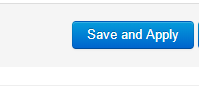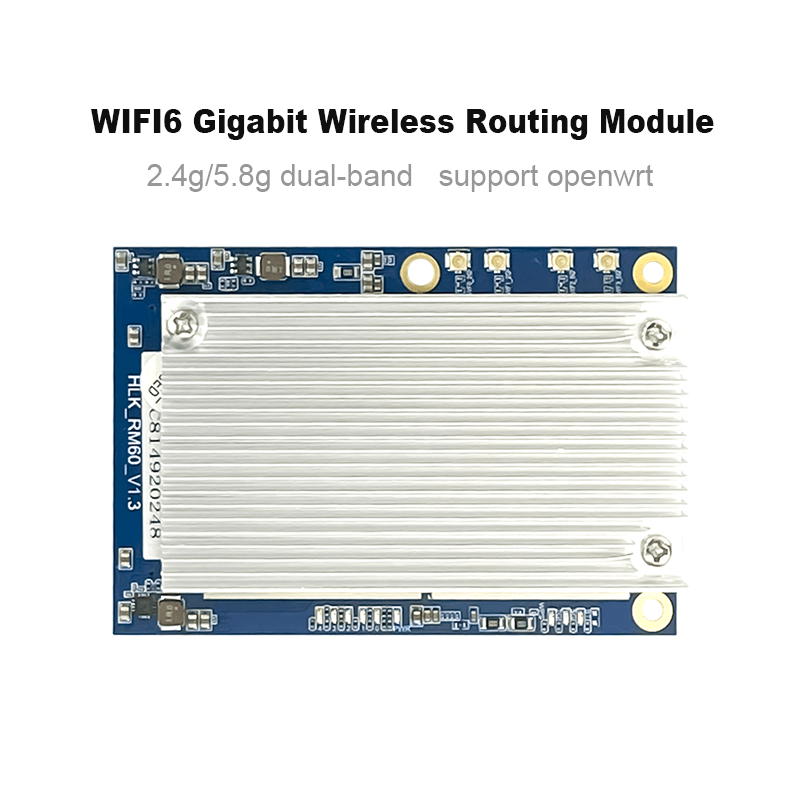WiFi6 2.4G/5.8G Dual-frequency OpenWrt AX1800 MT7621+MT7905+MT7975 Gigabit ports* 5 UART Gigabit Router WiFi Module HLK-RM60
-
Visitor21476
-
Buycount:
-
Price$31.88

Download Files
HLK-RM65: https://drive.google.com/drive/folders/156pIBs0rKDvnFZNoD0uBIjzKKSTZeYaU
HLK-7688A: https://drive.google.com/drive/folders/1fNV08Eu1_OCQUpqZ8By9CD68w4Ibh8fZ
HLK-RM60: https://drive.google.com/drive/folders/1WrerOCwMmxqeHFxjGQFIHfmw9LDR2teG
HLK-RM58S: https://drive.google.com/file/d/1tQjHtr3GOKEMJGjtrWmpxgh-OA4UBCMv/view
HLK-RM08S: https://drive.google.com/file/d/1vnyq0m8AySX9s-Hb3LmcJV_DQZnyrRrD/view
HLK-RM08K: https://drive.google.com/file/d/1vnyq0m8AySX9s-Hb3LmcJV_DQZnyrRrD/view
HLK-GD01: https://drive.google.com/drive/folders/1Y-xBwPyz2IDlPkSSQYoxwO6WWQ1s9bRo
HK-7628N: https://drive.google.com/drive/folders/1Z8-RLZVs9jjOHwORsGWpotGak7IFOwQo
HLK-7621: https://drive.google.com/drive/folders/14MdhLn9S1d7RK7_obvcoT2zCo8x5EadU
HLK-RM65: https://drive.google.com/drive/folders/156pIBs0rKDvnFZNoD0uBIjzKKSTZeYaU
HLK-7688A: https://drive.google.com/drive/folders/1fNV08Eu1_OCQUpqZ8By9CD68w4Ibh8fZ
HLK-RM60: https://drive.google.com/drive/folders/1WrerOCwMmxqeHFxjGQFIHfmw9LDR2teG
HLK-RM58S: https://drive.google.com/file/d/1tQjHtr3GOKEMJGjtrWmpxgh-OA4UBCMv/view
HLK-RM08S: https://drive.google.com/file/d/1vnyq0m8AySX9s-Hb3LmcJV_DQZnyrRrD/view
HLK-RM08K: https://drive.google.com/file/d/1vnyq0m8AySX9s-Hb3LmcJV_DQZnyrRrD/view
HLK-GD01: https://drive.google.com/drive/folders/1Y-xBwPyz2IDlPkSSQYoxwO6WWQ1s9bRo
HK-7628N: https://drive.google.com/drive/folders/1Z8-RLZVs9jjOHwORsGWpotGak7IFOwQo
HLK-7621: https://drive.google.com/drive/folders/14MdhLn9S1d7RK7_obvcoT2zCo8x5EadU
Introduction
HLK-RM60 is a high-performance embedded WIFI6 module launched by Hilink Electronics. The module complies with
IEEE standard 802.11a/b/g/n/ac/ax. The module integrates a 2.4G/5.8G radio frequency transceiver with a transmission rate.
High characteristics.
Featrures
Compatible IEEE 802.11 a/b/g/n/ac/ax
Dedicated high performance 32-bit RISC CPU
Sucol stack
Support Wireless upgrade(OTA)
3.3V Single power supplypport 20/40MHz in 2.4G,Support 20/40/80MHZ in 5G
Support 2.4g/ 5.8 GHz ,Data rate up to 573+1201 Mbps
Support STA/AP
Built-in TCP/IP proto
Support Wireless upgrade(OTA)
3.3V Single power supply
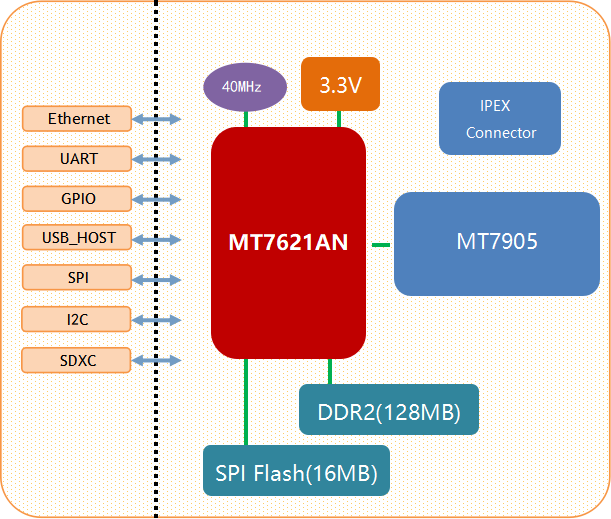
Specification
Items | Parameter | Notes |
Model Number | HLK-RM60 | |
Main Chipset | MT7621 | |
Kernel | MIPS1004Kc | |
Main frequency | 880MHz | |
RAM | DDR2 128MB | |
Flash | 16MB | |
Temperature | Ambient temperature:-20℃~60℃ | |
Humidity | Using:10~95%(Non-condensing) Stock:5~95%(Non-condensing) | |
Size | 90mm×60mm |
Application field
Smart home;
Instrumentation;
Wi-Fi Remote monitoring/control ;
Toy field;
Color LED control;
Intelligent integrated management of fire protection and security;
Smart card terminals, wireless POS machines, handheld devices, etc.
Size
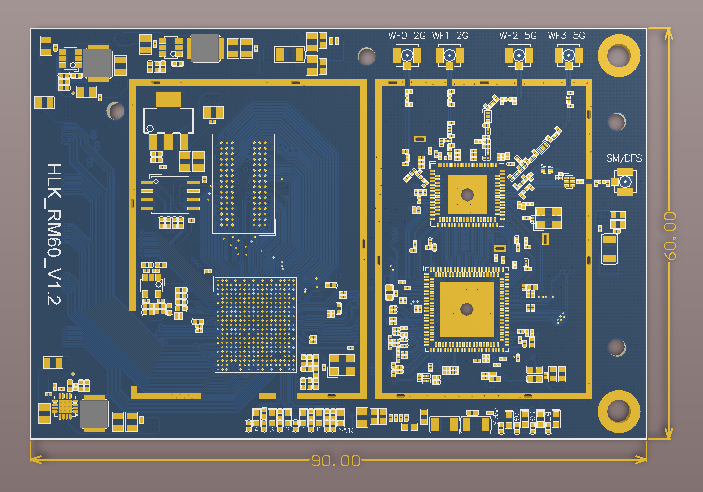
Interface description
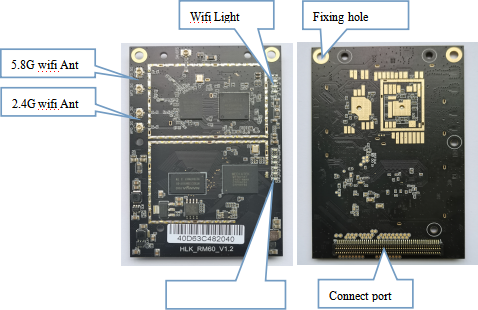
Enter the configuration web interface
Connect the computer's network port and the module's LAN port, open the computer browser, enter 192.168.16.254,
and you will enter the web login interface, enter the user name: root, password: admin, and then click the Login button
to enter the configuration interface.
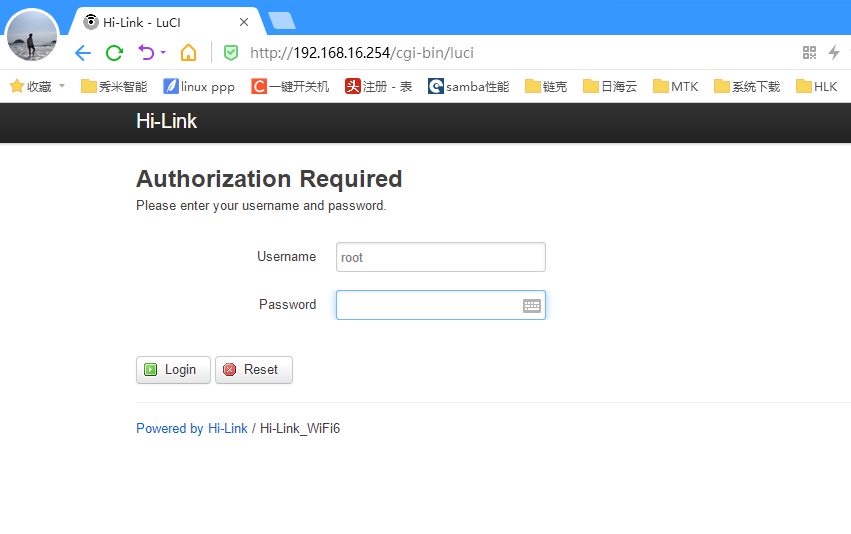
Enter the configuration interface:
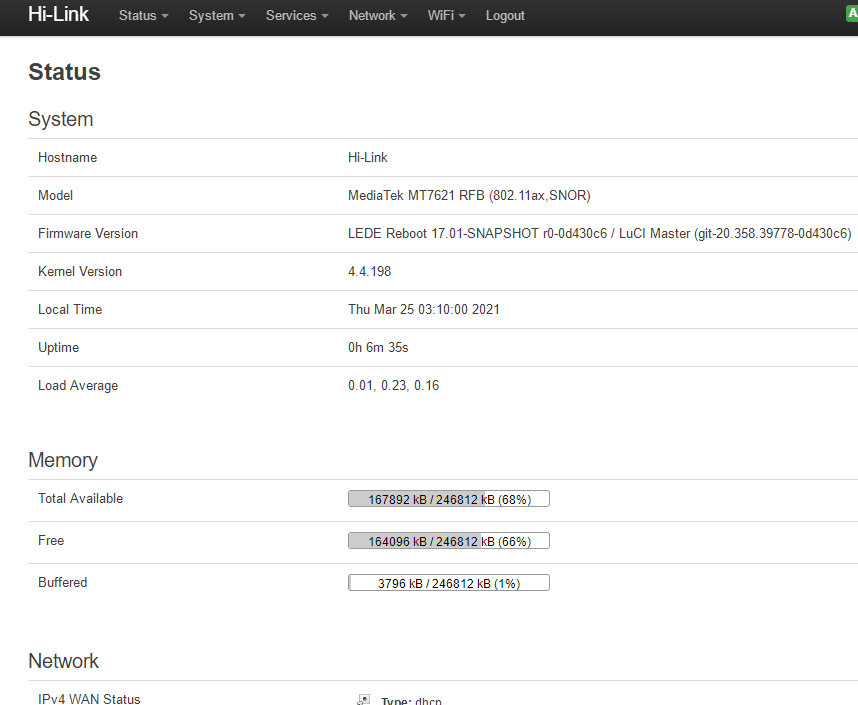
Set the WIFI name
After entering the web configuration interface, click WIFI, select WIFI configuration, enter the wifi configuration interface
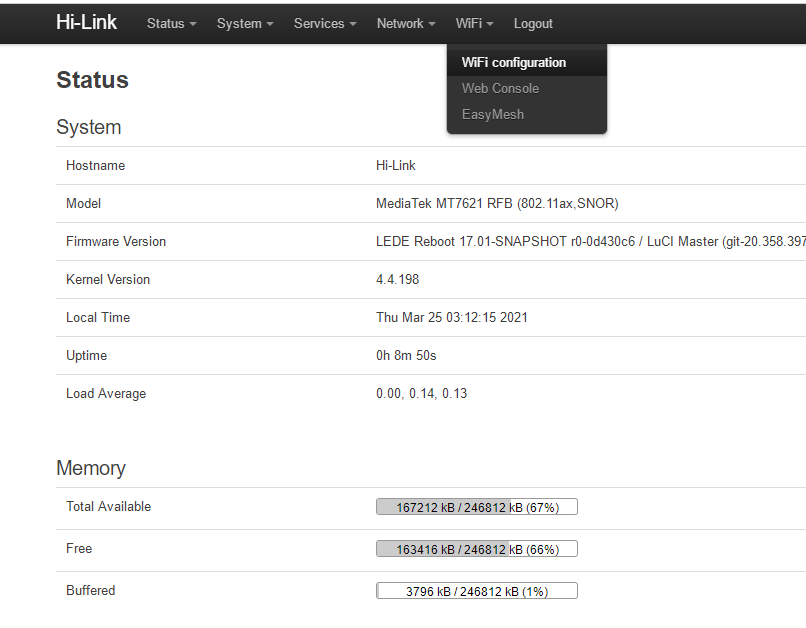
In this interface, you can see the WiFi name and mac address of 2.4g and 5.8g, click the config button to enter the
corresponding configuration interface
![]()
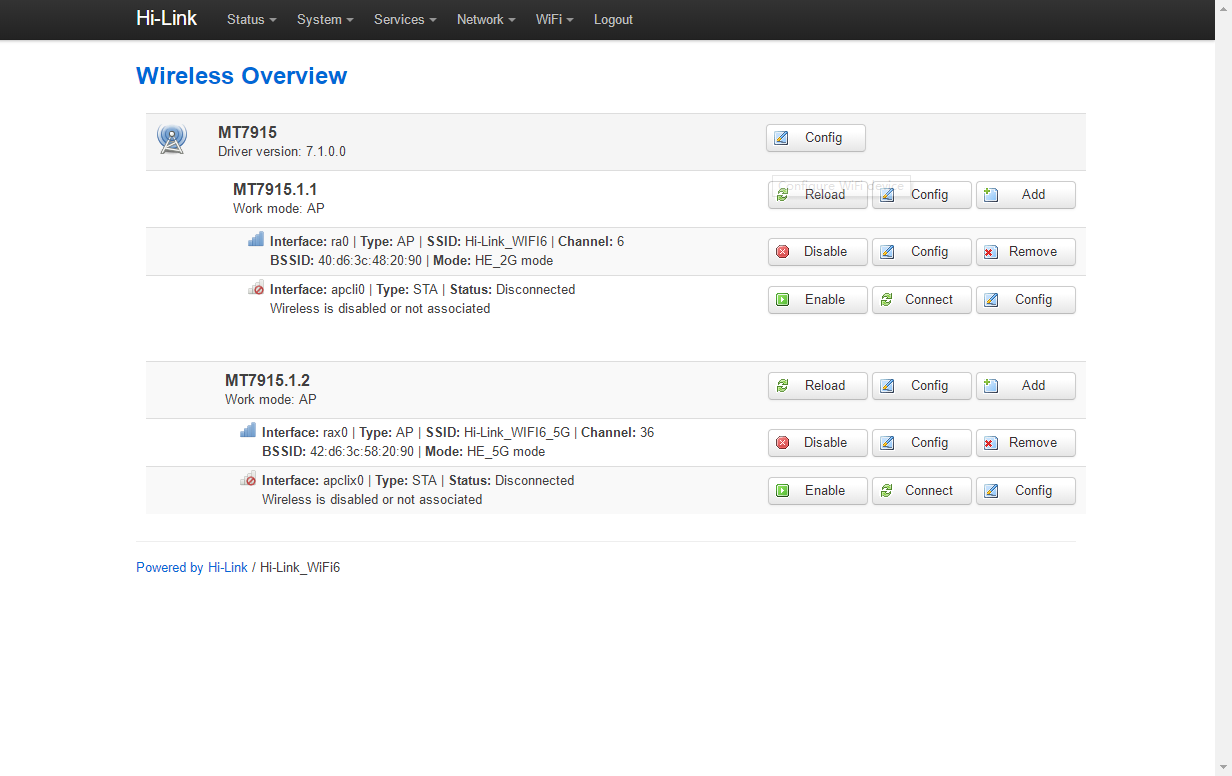
After clicking the config button, you will enter the configuration interface of the corresponding ssid and password
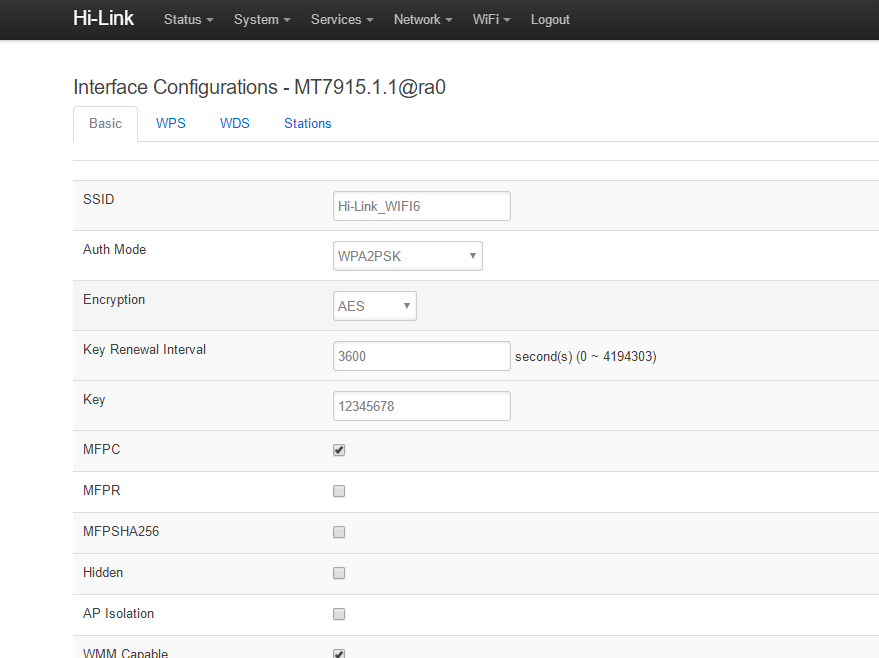
After the configuration is completed, click the following button to make the configured information take effect.